I just loaded up bbLean as a way of speeding up my old Win7 laptop, only to discover that Google Chrome (the app I use the most) was flickering really badly because it has its own skin, and bbLean was trying to apply its own titlebar too.
I would have just commented on Nimret’s blog to say thanks, but it seems that comments are turned off. I decided to post thanks and the method here instead (but you can read the original here).
The answer to Chrome flickering with bbLean is:
- Open the blackbox right click menu from the desktop
- Go to bbleanskin then Edit Exclusions
- Type ‘chrome.exe’ at the end of the file
This should work for any applications facing the same problem.
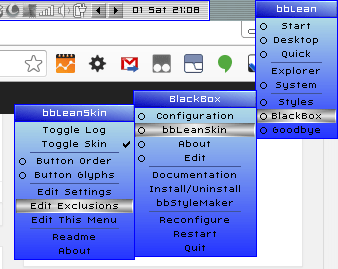
Let me know if this doesn’t fix your bbLean flickering issues.
Edit: This reportedly affects other apps with a bespoke title bar such as Firefox
For Firefox:
Go to Menu —> Customize
Look down in the bottom left corner, click “Title Bar” (you want the button to look pushed).
That’s all. Enjoy.
Thanks Metaphor 🙂
It’s still not working for me with Microsoft office 2013 (all the programs involved).
The program name for, say, Word 2013 is “winword.exe”, and even when I type it into the exclusions list, it still has the flickering title bar.
Chrome and Firefox worked just fine for me, it’s just office